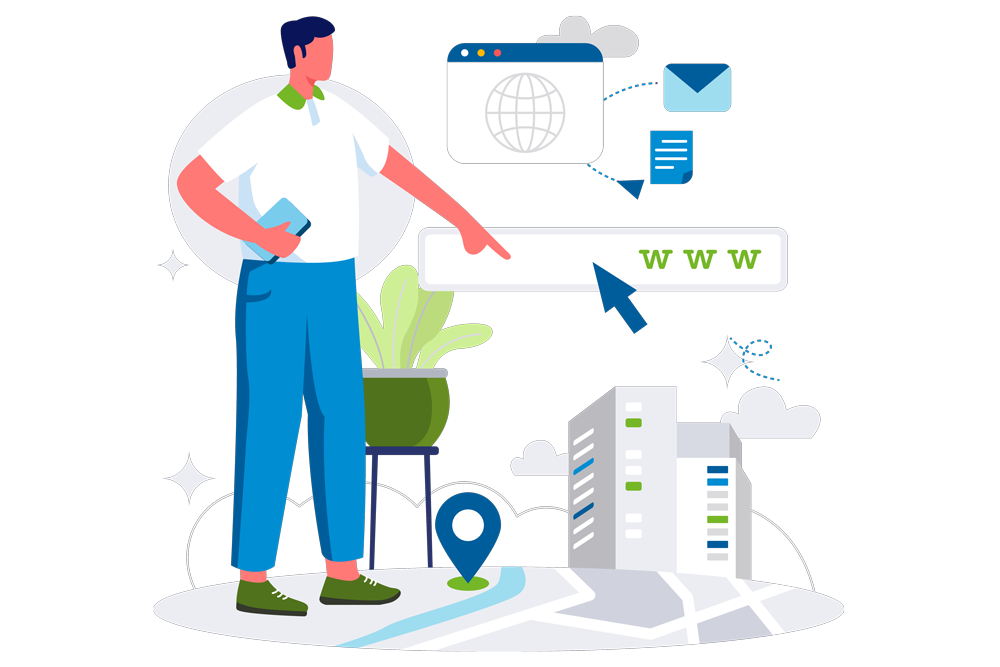Manage all your company’s relationships and interactions with customers and potential customers to improve your business relationships. Stay connected to customers, streamline processes, and improve profitability of your business.
Featured Services
We have given general idea for the application, fields can be changes as per client’s requirement with the same features.
Designation-wise Breakdown
CEO:
- CEO will have rights to approve any amount of discount for all regions, states, branches, and segments.
MD:
- If user designation is MD, select segment. As per assigned segment, MD can only see and approve sales of that segment only.
- As salesperson will select service and service will have assigned segment, application will be able to fetch sales from assigned segment only.
Region Manager:
- If user designation is Regional Manager, select region. As per assigned region, Regional Manager can only see and approve sales of that region only.
- As Salesperson will have branch, branch will have state and state will have region assigned, application will be able to fetch sales from that region only.
Location Manager:
- If user designation is State Manager, select state. As per assigned state, State Manager can only see and approve sales of that state only.
- As Salesperson will have branch and branch will have state assigned, application will be able to fetch sales from that state only.
Branch Manager:
- If user designation is Branch Manager, Select Branch. As per assigned branch, Branch Manager can only see and approve sales of that branch only.
- As salesperson will have branch assigned, application will be able to fetch sales from that branch only.
Salesperson:
- If user designation is Salesperson, Select Branch.
- Salesperson can see own sales only.
Designation-wise Inputs
- CEO: None
- MD: Select Segment, Max Discount/offers Approval Amount
- Regional Manager: Select Region, Max Discount /offers Approval Amount
- State Manager: Select State, Max Discount /offers Approval Amount
- Branch Manager: Select Branch, Max Discount /offers Approval Amount
- Salesperson: Select Branch, Monthly Target per Service